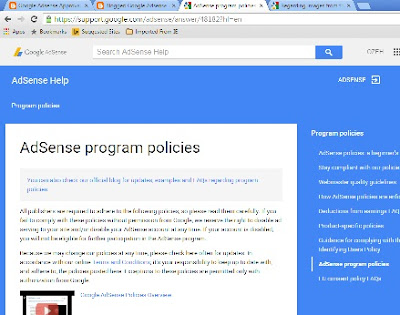Insufficient content from my experience means the following:
1. Your site is underaged: Google will never tell you that your site is yet to come of age to participating in google adsense. They will dismiss you with the message: insufficient content bla bla bla. That is why some people would have hundreds of rich posts and still, they are told that their website has insufficient content.
In one of my numerous attempts at adsense application, I got fed up with receiving the message of insufficient content and I left blogging for that moment in time. Yes, because my aim for blogging then was to make money from adsense and that adsense rejected me; I then rejected blogging. I returned to it after I could not resist the pleasure that accrued from interracting in the blogsphere. That was when the spark of passion for blogging occured in me. That is what gives me strength to blog the more now.
So, I left the blog which was about three months old then. After five good months that I left the blog, I remembered the blog and decided to resubmit to adsense atleast give Google extra job to do. Lo and behold, the previously insufficient content blog passed first review stage into the second review stage. It was then that it dawned on me that age is part of the content that google said my website was deficient in.
If you have all the content and they still dismiss you with insufficient content, keep blogging and wait for atleast six months.
2. Your site has insufficient content indeed: This is another reason for the rejection message. I have had a site that I copied and pasted in when I was eager to get adsense approval. After so much copy and pastes, I had enough lenghty and "rich" content. I stole those content from non English blogs and translated and posted on my blog. Google caught me and refused to approve my adsense. I decided to take down all the stolen posts and remove them from Google index. I did. I then began to create original contents. They were few. given that the blog has the age, I quickly reapplied to adsesnse. Then the message that used to come as the violation of google policies then changed as insufficient content. I believed them, it was insufficient. I had just eleven posts in that blog.
These two reasons above could explain the rejection message of insufficient content. The key to solving the problem no. 1 is to keep writing and waiting for the sixth month while the key to solving no. 2 is to put fingers on the keyboard and write in volumes.
Some people would try to guess the minimum number that passes you as sufficient content. Some say 25, others 30. But I have seen six posts that got approved! Allow Google to decide the sufficiency.
I want to state here too that I have had an experience where I had over 200 original and voluminous content in an over 8 month old blog and yet Google in their infinite wisdom still lashes me with the message of insufficient content. I am yet to understand. I refer myself to the statement above, "Allow Google to decide the sufficiency."